This page will go over the basic operations of the OS as of version 1.0. Currently, osakaOS is a text-mode OS with very limited VGA capability.
If the OS has initialized and booted properly, you will be greeted with a screen of Osaka looking at a spinning cube curiously.
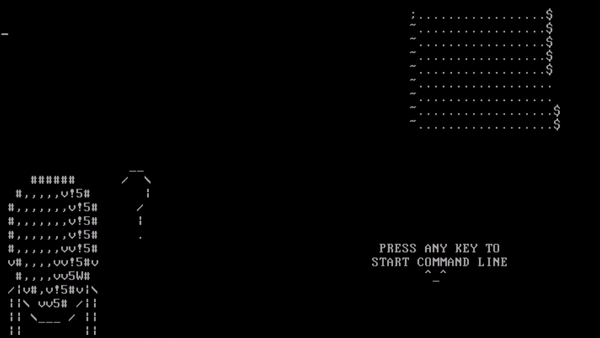
Any keyboard input will bring you to the command line. From the command line you will be given ring-0 access to system drivers and resources.
Typing "say hello world", and pressing the enter key will send the command to be processed and executed. Here is the output.
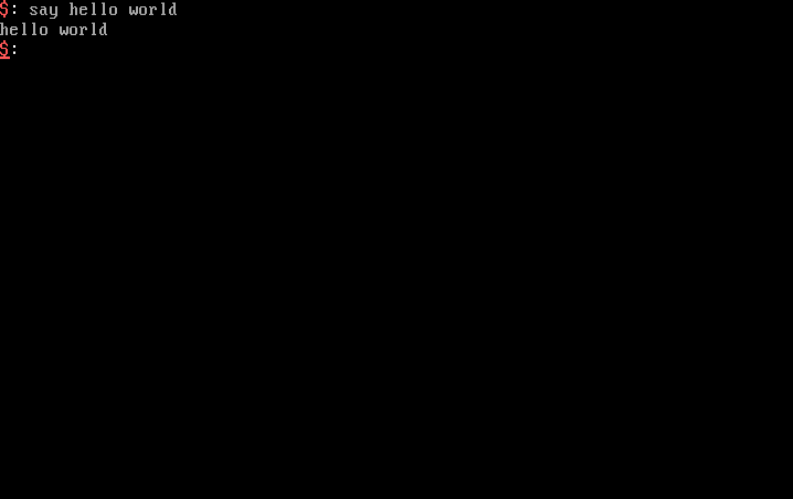
A brief list of command descriptions and syntax can be found in the (github readme).
The next page will also go over these commands in depth.
Commands can take 3 types of arguments, strings, integers/variables, and files. The OS will process command arguments and figure out the datatypes for you.
Apart from typed commands, there are small programs hardcoded into the kernel called "modes". They are accessed through their own unique keyboard shortcuts.
So far there are 4 modes, of which 2 are games, 1 is for playing music through the speaker, and 1 is used to edit files.
File Edit - ctrl-e
Snake Game - ctrl-s
Space Game - ctrl-i
Piano Program - ctrl-p
To return to the command line, ctrl-c can be used in any mode.
osakaOS uses the OsakaFileSystem (OFS) to create, edit, and manage storage. Currently files are exclusively used for scripting purposes.
AyumuScript is a scripting language capable of basic arithmetic, logic, and automation within the command line.
Scripts can essentially be used to make basic programs by executing several commands consecutively with extended functionality for if-statements and loops.
Since the OS has no userspace and everything is done in ring-0, certain actions can cause system/device failures.
For this reason, it is recommended people run the OS within an emulator so they can easily reboot from a failure or configure their machine to fit the OS's needs.
It is possible to boot the OS on native hardware, anything with old-school x86 BIOS firmware/compatibility with SeaBIOS will likely boot osakaOS.
The image below is a real example of someone booting the OS on their old T400.
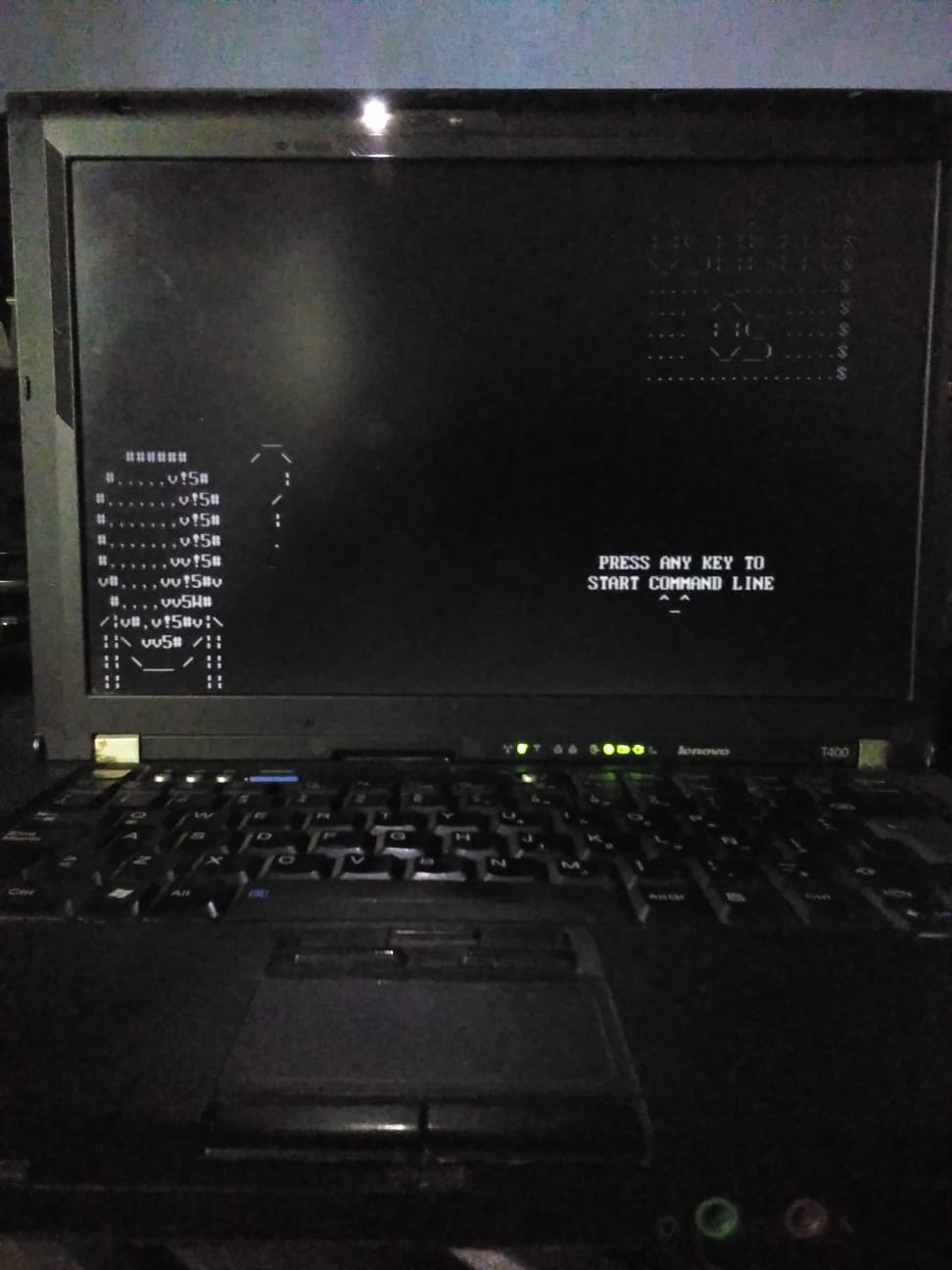
The next page will take a deep dive into the command line and how to use commands to their fullest potential.
Next Page
